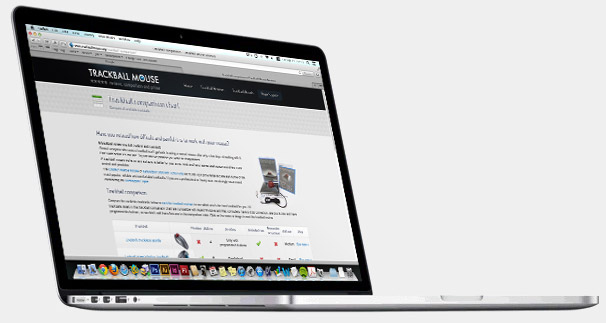Welcome to my ergonomic home office!
Update 2024: note that this article is from 2016, and my workspace has changed a lot, I’ll try to add a new article soon!
These are the tools I use to work and write my Trackball reviews. I feel it is ergonomic, yet cool!
Of course we begin with the pointing device (this is a Trackball website after all).
UPDATE 2016: I have started using the CST2545 as my main trackball, replacing (for now) the below mentioned Kensingtons.
Currently my main trackball is the beautiful Kensington SlimBlade Trackball. I think it’s the best looking trackball and also the best for my situation: big enough for my hands, and a large ball for more precision and control. I really am now used to the unique way of scrolling (turning the ball around its axis), I think it works great.
Kensington SlimBlade $69,95 Get it here
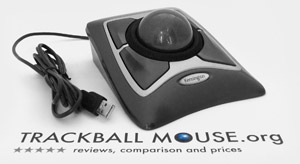 Before the SlimBlade, I have used for a long time, my trusted Kensington Expert Mouse trackball. A must for professional computer users. I still think this one beats every mouse, and even every other trackball (although there is some stiff trackball competition).
Before the SlimBlade, I have used for a long time, my trusted Kensington Expert Mouse trackball. A must for professional computer users. I still think this one beats every mouse, and even every other trackball (although there is some stiff trackball competition).
The Kensington Expert is a very versatile, accurate, comfortable and ergonomic trackball and I love it!
Kensington Expert Mouse $64.99 Get it here
And before that, around the year 1999, I started with the Logitech TrackMan Marble trackball. A white one at first, followed by the grey one, which is currently still available (although it has two extra buttons now).
Logitech Marble Mouse $19.99 Get it here
With my Trackball mouse, I commandeer a Macbook Pro 15″ with Retina screen. My motto for Trackballs (“Once you track, you never go back”), works even better in the Mac version: “Once you go Mac, you never go back”. Windows is such a vintage system compared to the smooth and beautiful OS X software. Really, some people still use Office 2003 and XP as an operating system, how crazy is that?? Join the 21st century and buy a Mac computer with OS X software that works, and works great.
And then there is the hardware! Even better, nothing can compare. Of course you pay more but it’s all worth it, especially when you work professionally on your computer. And when I sold my 2008 Macbook Pro, it still looked and worked like new, and fetched a very decent second hand price. Most PC’s and laptop looks dated the moment you step out of the store and nobody pays anything for it after four years.
The Retina screen is very crisp and clear, and the main reason to get it is that the Macbook Pro Retina 15″ is even lighter and thinner than the standard Macbook Pro 15″.
Macbook Pro Retina 15″ Original price: $2,188.00 now starting at $798 Get it here
 A laptop is great for someone who travels a lot, like me, but on a desk, it is not an ideal ergonomic design. Luckily, there is a very elegant solution for this: The mStand laptop stand! Not made by Apple, but the aluminium is designed to fit perfectly with the aluminium body of the Macbook and Macbook Pro, but it fits all laptops. There are many other laptop stands, so if you don’t have a Macbook, you can find one that fits your laptop.
A laptop is great for someone who travels a lot, like me, but on a desk, it is not an ideal ergonomic design. Luckily, there is a very elegant solution for this: The mStand laptop stand! Not made by Apple, but the aluminium is designed to fit perfectly with the aluminium body of the Macbook and Macbook Pro, but it fits all laptops. There are many other laptop stands, so if you don’t have a Macbook, you can find one that fits your laptop.
Placing the laptop on the stand improves your posture since you can look straight forward to the screen instead of a downward angle. Especially if you work long days on your computer, the mStand is a must have.
Rain mStand $42,93 Get it here

But, when you buy a stand, you need a keyboard, because suddenly you can’t reach the keyboard of your laptop anymore! Again, there is a very beautiful and stylish solution, from Apple itself: the Apple wireless Bluetooth keyboard. It doesn’t have to be wireless, but it looks so much better and saves deskspace and a USB port! I recommend getting a keyboard that fits with your laptop. If you have a Macbook, then definitely get the Apple keyboard. If you work on a PC, there are many companies that make a great wireless keyboard for Windows users, including Logitech, Microsoft and Adesso. Especially the high-end Logitech keyboards are really cool, with many features that are great for gamers or people that just want complete control.
Apple Wireless Keyboard $69.00 Get it here
 Finally, you need a great chair. I currently sit on the German design and built Interstuhl AirPad 3C42. A very solid, quality product which can be adjusted so you can sit not only comfortably but ergonomically. As a James Bond fan, I came across this chair in a movie! The 23rd Bond film to be exact, Skyfall (2012) in which the chair is prominently featured as the chair of M (played by Judi Dench), head of MI6, and can be seen during the pre-title sequence.
Finally, you need a great chair. I currently sit on the German design and built Interstuhl AirPad 3C42. A very solid, quality product which can be adjusted so you can sit not only comfortably but ergonomically. As a James Bond fan, I came across this chair in a movie! The 23rd Bond film to be exact, Skyfall (2012) in which the chair is prominently featured as the chair of M (played by Judi Dench), head of MI6, and can be seen during the pre-title sequence.
The Interstuhl AirPad is of course not cheap. But if you count the amount of hours you spend sitting on it, this chair actually a bargain. Just like good bed, you need a proper chair. And the Interstuhl is more than proper. It is fantastic!
Interstuhl AirPad 3C42 Find out more on Interstuhl.com
So this is my situation. A very luxurious one and I feel blessed to have these wonderful tools to work with, and without it I would not be able to be creative, work hard and enjoy my work as much as I do now!