![]()
Kensington Orbit Wireless Mobile Review
productnumber K72352
![]()
![]()

“Nice wireless trackball, especially after using it for some time”

Read all reviews on Amazon.com
 LOWEST PRICE:
LOWEST PRICE:
$39.99 »
SUMMARY: If you are travelling and still want that trackball comfort, maybe the Kensington Orbit Wireless Mobile is a good choice. Wireless, small and it doesn’t move (like all trackballs actually) this is a great companion for people that often set up their laptop on a small Starbucks table.
Full review of the Kensington Mobile Trackball coming soon. For now, take a look at the features:
2.4GHz Wireless Nano Receiver
Offering cable-free versatility for productivity on the go, the receiver can be stored inside the trackball for safekeeping when not in use
Touch Scrolling
This unique feature lets you slide your finger around the outer ring of the trackball, letting you glide effortlessly through web pages and long documents
Optical Tracking Technology
Provides precise cursor movement for superior accuracy so you can get where you want on the screen quickly with less hand movement, improving productivity and efficiency
Ambidextrous, Two-Button Design
Along with a centered compact 32mm ball, it works equally well for either right-handed or left-handed users
TrackballWorks™ Customization
Free downloadable software provides an even more personalized experience, giving you the ability to assign a wide variety of program functions to each of the 2 buttons, as well as adjusting cursor and scrolling speeds
Plug & Play Installation
Quickly get clicking and scrolling with fast, simple installation through the wireless USB receiver with the driver downloading automatically

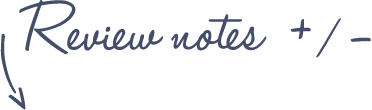
Pros
Kensington Orbit Mobile Wireless Trackball
- Small but advanced trackball
- Wireless (Logitech Advanced 2.4 GHz with small wireless USB receiver)
- Storable receiver: if you want to remove the tiny receiver, you can put it away right next to the battery
- Scroll ring around the ball
Cons
- Too small if you have large hands
- No bluetooth, but wireless USB receiver
- Good during a presentation or as a remote control for multimedia, but not ideal for long working days
See more features and specifications on the Trackball Comparison page
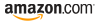 |
$48.95 |  |
Read reviews |  |
 |
$39.99 |  |
||
 |
$40-60 |  |
||
 |
£41.66 |  |
Read reviews |  |
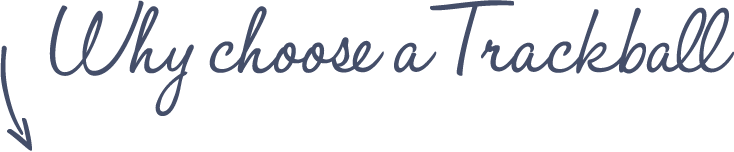













When I used to share a computer at work my co-workers called my trackball a “rat” and didn’t like to use it, but I have had several and love them. They are perfect for anyone with shoulder, neck or carpal tunnel pain issues. Ergonomically, they are way better than a standard mouse, and take very little desk space to operate. I like being able to switch from left hand to right hand. My only issue is that some of these (Kensington) are too large to be comfortable for someone like me with small hands and my Kensington Orbit did not last as long as the Logitech. I’m going to wireless now.
I have used my Orbit trackball for about 3 years, Ihave arthritis in my hands and find the finger ball easier to control and faster to move around a page.
The dual buttons are easy to use or dual use(together to go back), the touch scroll is a little slow at times and feels unresponsive at times
Overall I have enjoyed using the Orbit and found it to be a lot less painful than ANY normal mouse