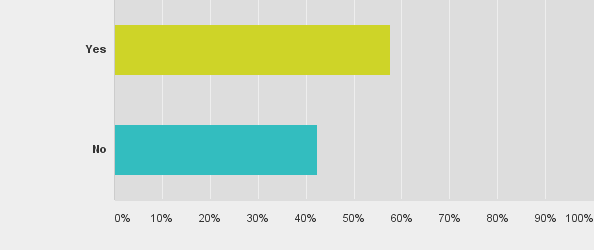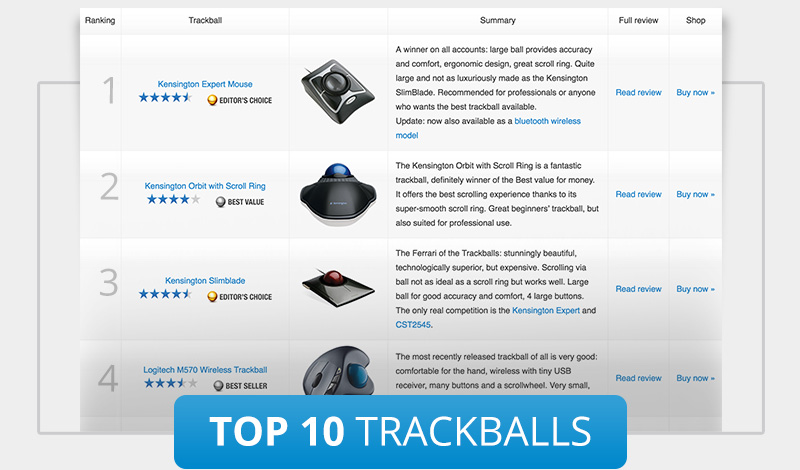TRACKBALL SURVEY – April 21, 2016
Kensington Trackball Survey reveals why users switch from a traditional mouse to a trackball
Kensington, one of the biggest trackball producers, conducted a survey on trackball usage at the workplace desk or in home office environments.

Top Three Reasons to Switch from Mouse to Trackball
The survey revealed that users switch from a traditional mouse to a trackball mouse primarily because trackballs deliver greater speed and accuracy, are better ergonomically, and are more efficiently used in small or tight quarters.
- Speed and accuracy (58 percent): trackballs are faster which helps improve productivity, and the mouse and trackpad lack the trackball’s smoothness and ease-of-accuracy.
- Ergonomics (45 percent): using a mouse for a period of time takes a toll on wrists, while trackpads take a toll on fingers. A trackball requires very little movement of the hand, wrist and arm.
- Lack of space (38 percent): no room to use a mouse while on a flight, on a small desk, or during a presentation.
The study additionally found that 42 percent would never return to using a mouse over a trackball as their primary navigating device.
Scroll down for the complete Kensington Trackball Survey Results
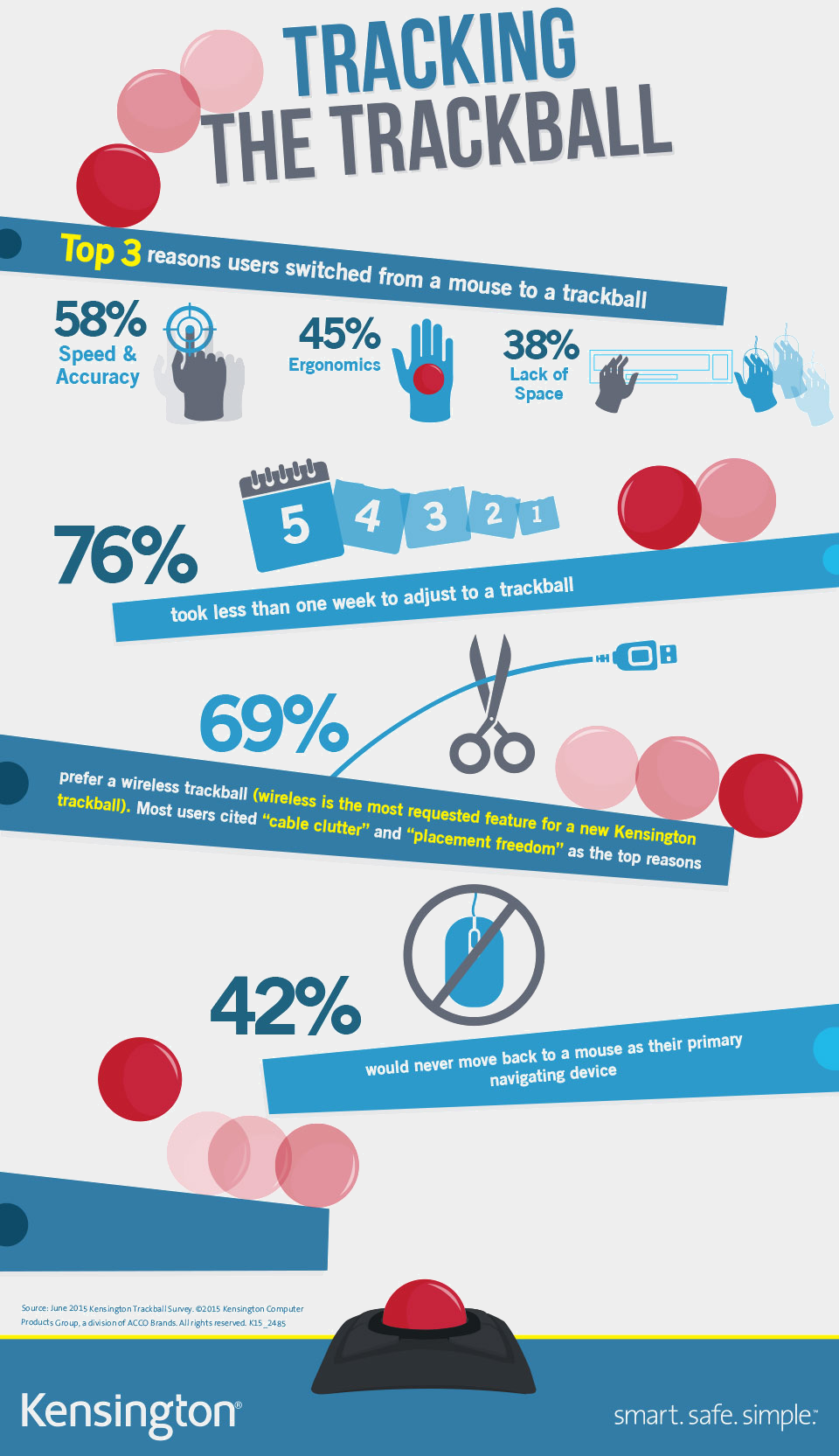
Wireless Trackball
The survey conducted by Kensington also revealed that the majority (69%) of users prefer wireless trackballs.
Most trackball users cited cable clutter and placement freedom as the top reasons to use a wireless trackball device. When asked which new features users would like to see in Kensington trackballs specifically, wireless was the most requested feature. Kensington subsequently released a wireless version of their Expert Trackball, the Kensington Wireless Expert, the first and only Bluetooth wireless trackball.
The Trackball Advantage
The use of trackballs in both the home and office-based computing environments is growing in popularity. Many users find the repetitive clicking and dragging motions required to use a traditional mouse to be ergonomically problematic. Most computer work involves a wide range of mouse-based activities to manipulate objects on-screen, from dragging down menus to moving text elements, files, and photos across the monitor. Constantly clicking a mouse to perform these actions takes a heavy physical toll on the wrist, hand, and fingers which can lead to muscular strain and overuse injuries such as carpal tunnel syndrome.
Designed for ease of use and comfort, trackballs can solve these problems for users, helping them avoid pain and injury while enjoying a more ergonomic, productive experience. Because trackballs require much less wrist movement than a traditional mouse, they provide users with a pain-free computing experience, regardless of whether they’re working from home or at work. The trackball adds more versatility to desktop navigation in several ways — for instance, by allowing users to adjust the tracking speed to match the speed of their fingers. Trackballs also require less desk space and can be programmed for customized computing.
In his 2015 book Ergonomic Mis-Adventures, Certified Professional Ergonomist Ian Chong notes that a trackball “addresses the issue of occupational injury quite well, if it applies directly to what you are doing concerning cursor or graphics control.” Chong adds that programmable buttons help eliminate “the extreme and perilous hand postures, such as ulnar and radial deviation postures (hitting the <esc>, <tab>, <backspace>, <enter> as well as combination function <ALT-6> keys, further saving adverse hand/wrist motions. All benefiting a worker in pain, allowing them to recover and importantly allowing physical and intellectual energy to be placed into keyboarding instead of addressing pain triggered by a bad mouse.”
Kensington Trackball Survey Results
The Kensington Trackball Survey was conducted in June 2015.
What is your gender?
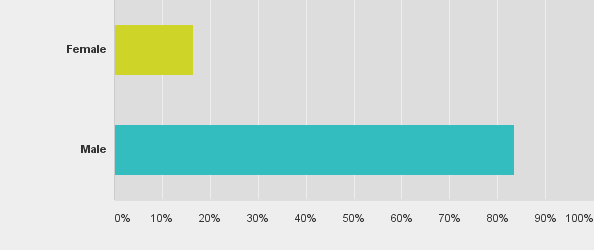
What is your age?
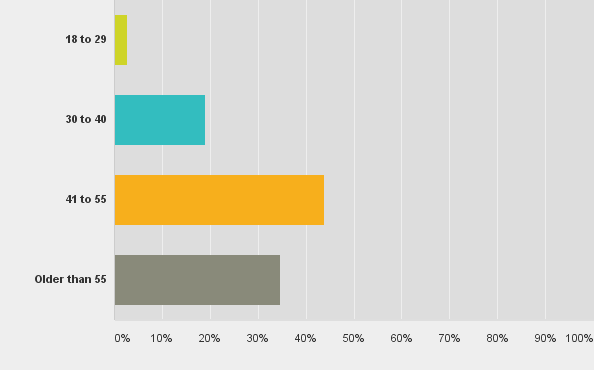
What is your profession?
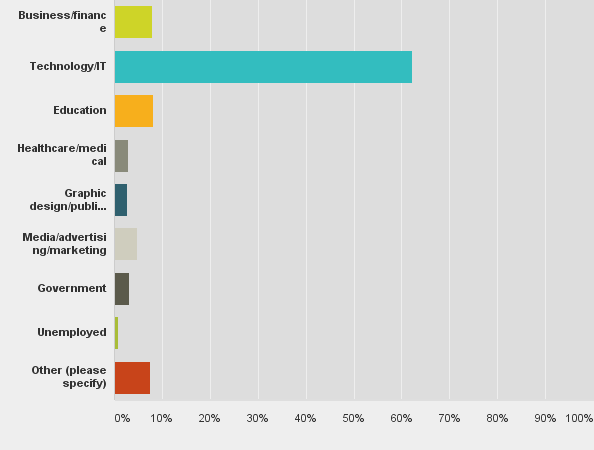
Please indicate how much you use each of the following computing devices:
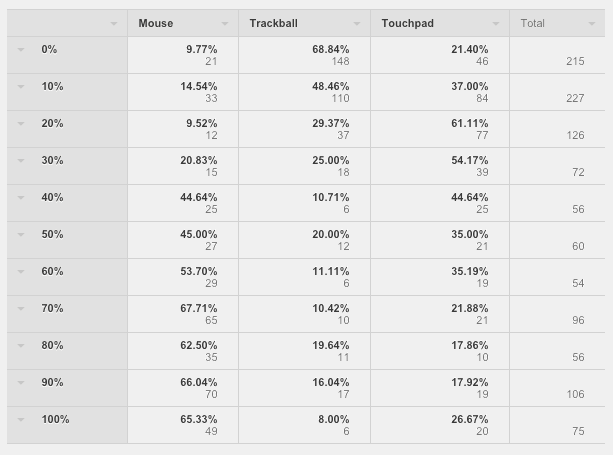
Where do you most often use a trackball?
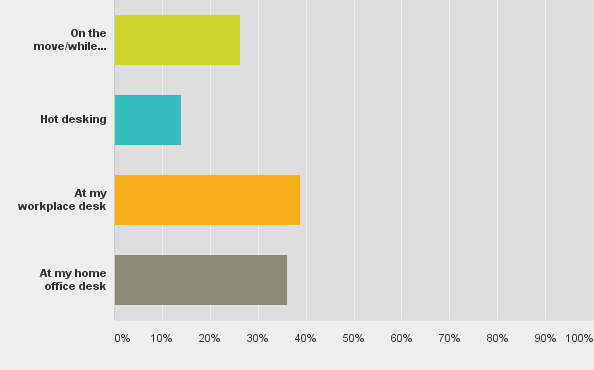
Do you use a large or small trackball?
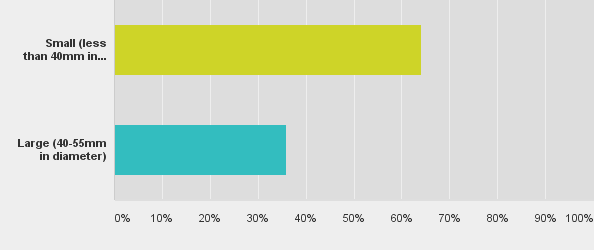
If you switched from a traditional mouse to trackball, what made you switch (select all that apply)?
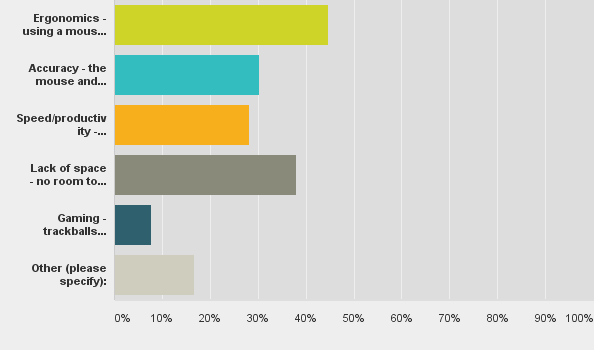
What are the top reasons that you use a trackball instead of a mouse (select all that apply)?
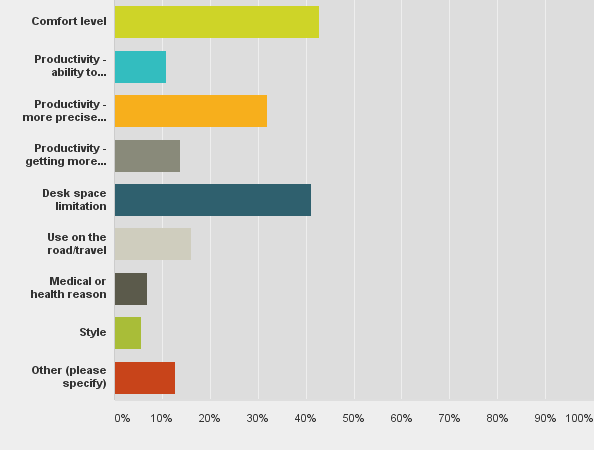
How much more precise would you say a trackball is compared with a traditional mouse?
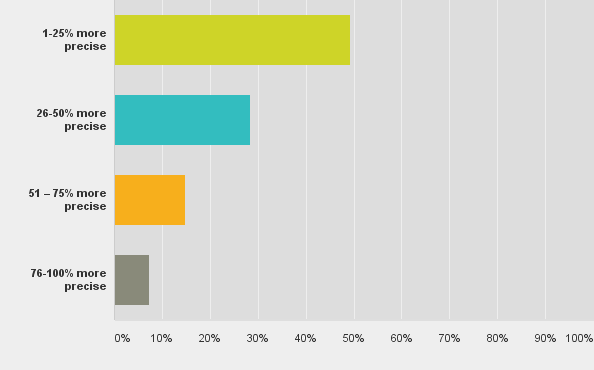
How long have you been using a trackball?
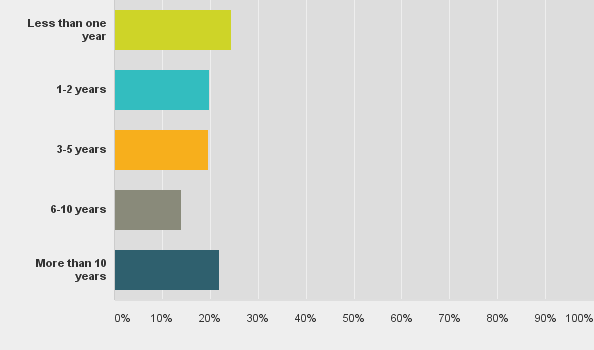
How long did it take you to adjust from using a mouse to comfortably using a trackball?
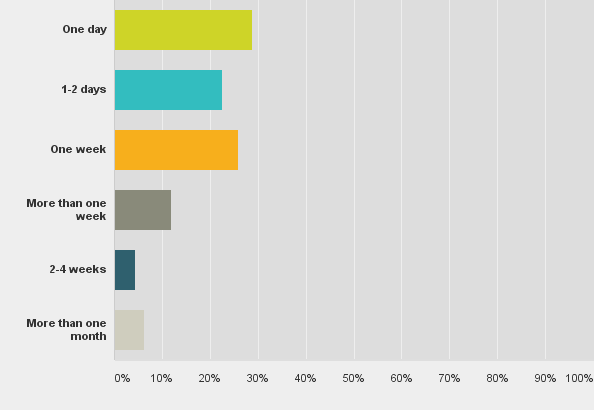
What are the three most used computer applications (programs and games) that you use your trackball for?
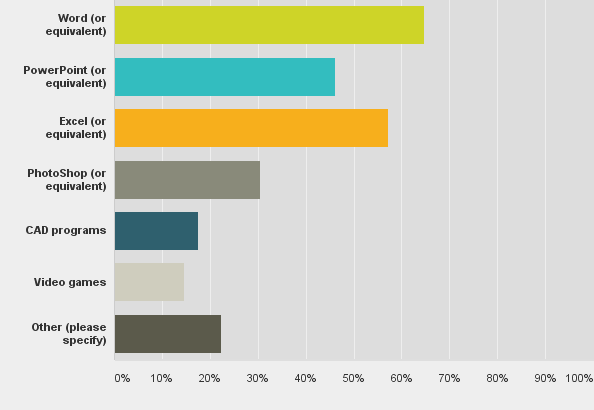
How much more productive are you since you switched from using a mouse to a trackball?
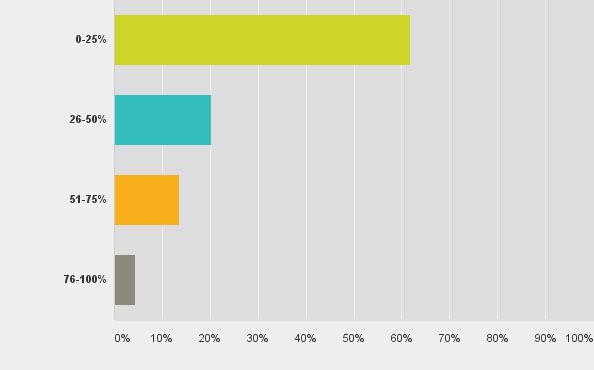
Which of the following trackballs do you own/use (select all that apply)?
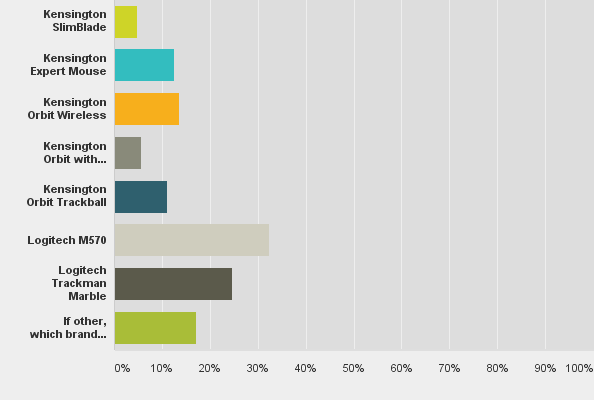
Do you have any recommendations for Kensington to improve on our existing products (select all that apply)?
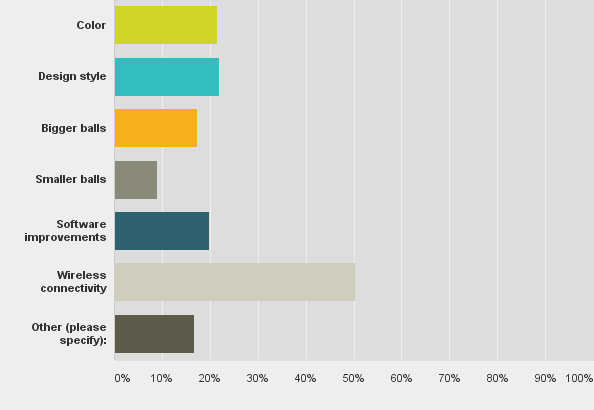
Do you prefer a wired or wireless trackball?
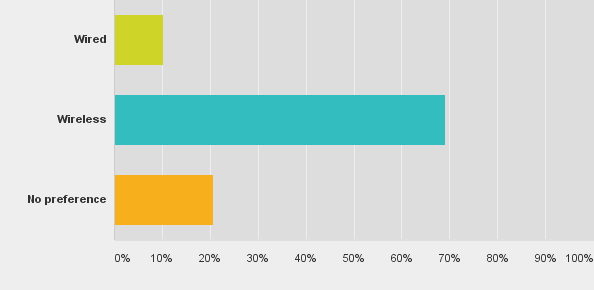
Would you switch from a trackball back to a traditional mouse?